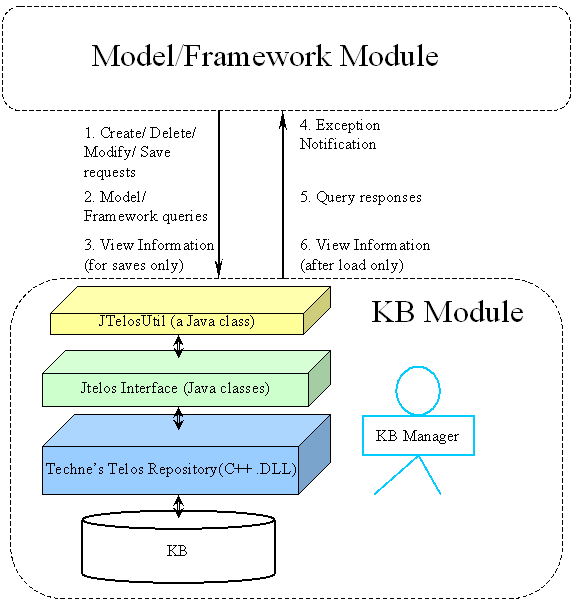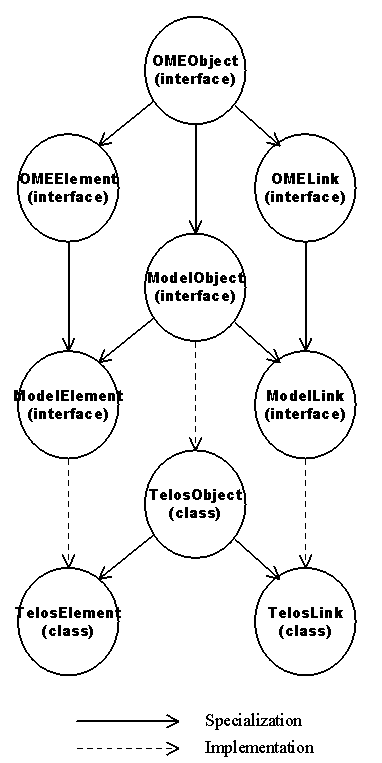OME3 Architecture
Introduction
The Organization Modeling Environment (OME) is a modeling tool, meant
to aid in the development and representation of models developed in various
modeling
frameworks. It provides a graphical view of these models, which are
themselves stored in a knowledge base. Users can use the graphical features
of OME to aid in
the development and modification of these models.
This document aims to describes the architecture of the OME3 modeling
tool ( the most recent version of OME Tool ). OME3 has been designed with
an inherent dynamic nature and extensibility, so that "Power-Users" can
easily adapt it to support new modeling frameworks by providing users with
Plugin routines to develop and analyze models of these frameworks.The features
and interface of OME3 can vary significantly between users, and even between
executions.
Top-Level Architecture
The OME3 tool is mainly composed of two parts: the OME kernel and the
Plugins. OME kernel has a layered architecture, comprised of three major
modules, each of which is comprised of several Java classes and/or external
tools. Plugins are classes implementing framework specific functionalities,
which will be coupled with the OME kernel and provide service to the user
together at run time. In each execution of the tool, different kinds of
plugins are loaded according the frameworks that the current model is based
on. Except OME kernel and plugins, there are also a group of files describing
the configuration of frameworks.
In this section, these modules and their interconnections will be discussed
at a high-level. Each of these modules will be examined in more detail
in following sections.
In Figure 1, the five modules of OME3 are shown, their interrelations
are also indicated.
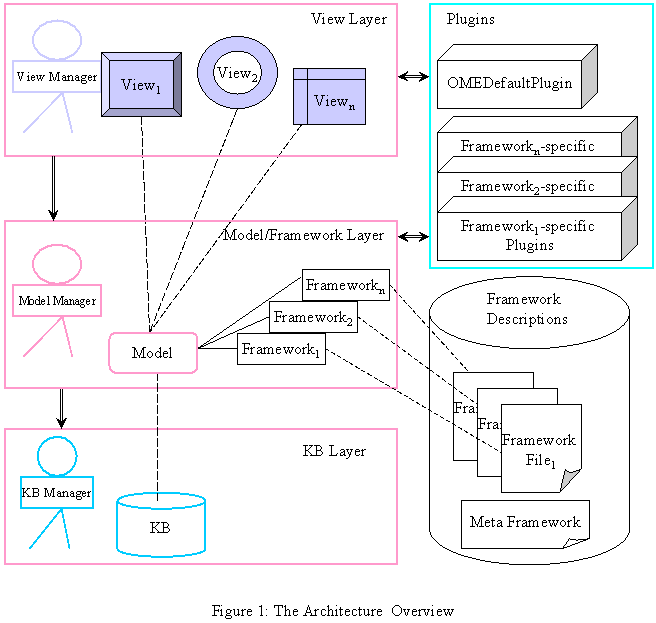
The three modules in the left together form the kernel of the OME3
tool. At the core of the architecture is the Knowledge Base (KB) module.
Here, we use the term KB to refer to runtime KB of a model. The KB stores
the objects in a model, their relationships, and their attributes (pertinent
to the model). The details of the frameworks for the model are also kept
in the KB. The KB performs basic semantic checking (to ensure that the
model being developed adheres to the frameworks stored in the KB). There
is a KB manager responsible for creating a new KB for each model.
The next layer out from the KB is the Model/Framework module. The role
of this layer is to abstract the KB from the rest of the tool. Objects
in this layer serve as proxies for the model objects in the KB. An interface
to the type information kept in the framework portion of the KB is also
provided. The model layer has access to the KB, but the KB layer is totally
unconscious of the existing of model layer.
Beyond model/framework layer is the View module. This module is responsible
for presenting representations of the model to the user, and giving the
user access to modify the model and/or its representation. This is done
through a graphic user interface (GUI) provided by the View. The View also
provides the user with access to the functionality provided by plugins
(see below), as well as a means for plugins to receive input from the user.
Changes to the model (either by users or plugins) occur by making changes
to the copy of the model kept by the View. These changes are then passed
on to deeper layers by the View. Each module can have several different
kinds of views. These views give various presentations of the same model.
The above three modules compose the kernal of OME3 tool. They are necessary
for the tool to fulfil the tasks of creating, modifying, and analyzing
of any models.
The Plugins component is a set of modules that extend the functionality
of OME3. A plugin is simply a collection of methods, each of which
can analyze and/or alter the view of the model, or the underlying model
itself. Plugins are loaded dynamically, depending on the model and framework(s)
in use. This architecture allows framework specific functionality to be
implemented in a plugin. Only the plugins that are associated with the
frameworks used by the current model will be loaded. There is a special
plugin, OMEDefaultPlugin, which is always activated no matter which model
is loaded.
The frameworks available for a particular model are determined by a
number of Framework Description files. These files specify the types of
objects that may occur within a model, and the restraints on the relationships
allowed between them. Currently, information describing the representation
of the objects is also contained within these framework descriptions. When
creating a new model, the user is presented with an option of which framework(s)
to use with the new model. The model manager is responsible for determining
the frameworks selected, and ensuring that they are incorporated into the
KB. There is a special framework description file named ome.tel describing
the meta framework of models supported by OME3 tool, which acts as the
templete of the discrete frameworks, and is always loaded into the KB.
When multiple framework files are loaded into the KB, they are no longer
considered as seperate frameworks by the KB. The KB and the rest
of the tool sees the model as having only one framework, despite the fact
that conceptually the model has several frameworks, loaded from different
files.
The KB
The major module in the KB is a Telos repository built by Techne
implemented in C++, which is incorporated with OME as a DLL implemented
in C++. It is wrapped by the jtelos interface, which provides Java
applications with access to the repository. There is also a JTelosUtil
class that provides some additional functionality to the jtelos interface.
Figure 2 provides a more detailed diagram of the KB module, and itís connection
to the other major modules.
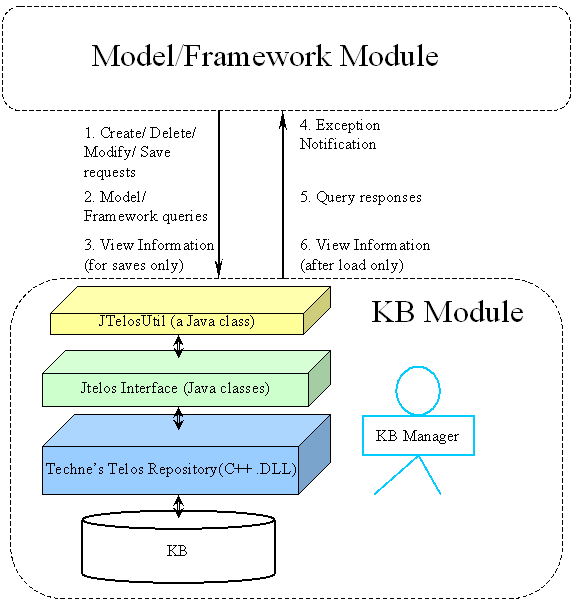
Figure 2. The KB module.
A KB is created for each model that is created or loaded. The model
and its framework(s) are maintained in the KB as a series of Telos propositions.
The KB also provides the functionality for saving and loading models
to or from the file system. This occurs through a "text dump" of the KB.
View information (e.g. position of objects) is entered into the KB immediately
prior to saving, and removed from the KB immediately after loading.
| Component |
Description |
Location |
| KBManager |
Creates a new instance of the KB |
OME3\program\src |
| |
|
|
| Techne Telos repository |
External tool, C++ |
OME3\jtelos\NT\jtelos\cpp\jtelos.dll |
| jtelos |
Java interface to repository |
OME3\jtelos\NT\jtelos\*.class |
| JTelosUtil |
Java helper class |
OME3\program\src\JTelosUtil.java |
The Model/Framework
As described in the OME Meta-Framework document, a model is simply a
collection of objects, their attributes, and the relationships between
them. In the KB, these are stored as Telos propositions, and an interface
to add, modify and remove these propositions is provided.
The Model/Framework layer of the architecture serves two crucial
functions. The first is to provide a simpler, more abstract interface to
the information stored in the KB. The second is to insulate the rest of
the tool from a potential reimplementation of the KB. This layer also conceptually
separates the model from its framework. This is done by supplying separate
interfaces for the model and the framework. The fact that our particular
implementation of the KB treats models and frameworks in the same manner
(i.e. Telos propositions) is irrelevant to higher-level procedures. It
is foreseeable that the implementation of the KB maybe change, perhaps
to another version or vendor of a Telos repository, or even a different
model altogether.
When a user has indicated that he would like to create or open a previously
stored model, the details of this request are passed on to the ModelManager,
which performs the "real" work. The ModelManager instructs the KBManger
to create a new KB (this is the only role of the KBManager). If a new model
is being created, the ModelManager prompts the user to choose which framework(s)
he will be using in the new model. If a previously saved model is being
loaded, the save file is loaded into the KB (the modelís framework is stored
in the save file). In either case, the ModelManager will initiate the construction
of the components of the Model/Framework module described above.
The ModelManager initiates the construction of the components the View
module (see below). It also determines which plugins should be loaded,
and provides an an interface to these plugins that can be accessed by the
View module.
ModelManager is also responsible for the saving of models, which simply
involves instructing the KB to dump its contents to a file.
The Java interface of OMEFramework provides the View and Plugins modules
with an interface to the framework information kept in the KB. Information
on the types available, as well as the details of a particular type (e.g.
type name, associated image and other visual representation information,
and whether it is a link or element type) is made available through this
interface. This interface is implemented by the Java class TelosFramework,
which makes the queries to the KB.
TelosFramework, and other classes in this module, make use of a Java
interface TelosFunctionality, which defines constants to represent particular
strings in the OME Meta-Framework. These strings correspond to class names
and attribute labels used in the Telos description file the OME Meta-Framework.
TelosFunctionality serves to isolate and centralize the dependencies on
these class names and attribute labels.
A note about types. Types are modelled as objects that can be passed
as parameters. For example, they are used when creating a new object in
the model (the type of the object must be specified). At this point, there
is no specialized Java class used to encapsulate the notion of a "type".
Instead a simple Java Object is used, this Object is in fact a TelosProposition.
Access to the model is provided through the OMEModel interface. This
interface provides the ability to create and delete model objects, initiate
loading and saving the model, and access the objects in the model. This
interface is implemented by TelosModel.
Each object in the model is represented by an instance of a ModelObject.
According to the OME Meta-Framework, there are two classes of objects that
can occur within a model, elements and links. Each instance
of a ModelObject is in fact an instance of a specialization of ModelObject,
either ModelElement or ModelLink. ModelObject, ModelElement, ModelLink
each in turn are specialized from OMEObject, OMEElement and OMELink. The
OMEObject interfaces are used centralize commonality between the ModelObject
and ViewObject (see View) interfaces. TelosObject, TelosElement, TelosLink
are the KB specific implementations of ModelObject, ModelElement and ModelLink
respectively. The inheritance hierarchy among these nine OMEObject, ModelObject
and TelosObject Java classes and interfaces is shown in Figure 3.
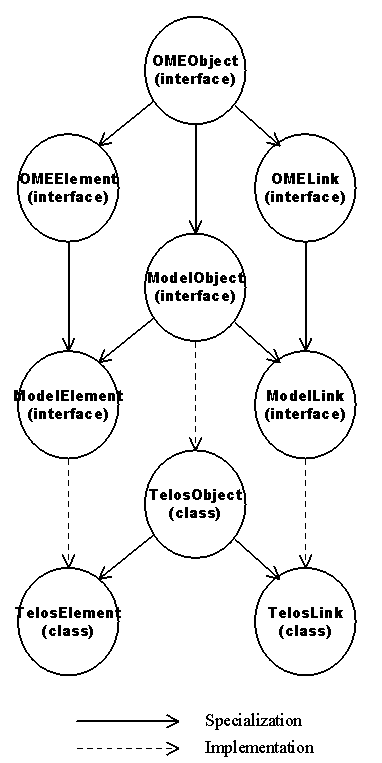
Figure 3. Inheritance hierarchy for ModelObjects
Information about a particular model object can be found through the
ModelObject interface (and its specializations). The information available
through this interface includes the objectís name, type, and connectedness
to other objects (its links, children, etc.). An object in the model can
also be modified through these interfaces. In general, it is not good practice
for a plugin to modify a ModelObject directly (since the View will not
be updated of the change), instead a plugin should modify the ViewObject
(see View) corresponding to an object in the model.
The OME Meta-Framework makes provisions for OMEAttributes. These
are reference-attributes that an object in the model may possess.
Frameworks that make use of OMEAttributes specify the possible targets
of the attribute. These special attributes can be accessed through the
ModelAttribute interface, which provides mechanisms for determining the
possible targets for the attribute, and setting or removing the target.
This interface is implemented by TelosAttribute, and member class of TelosObject.
| Component |
Class/ Interface |
Description |
Location |
Parent class |
| ModelManager |
class |
Responsible for the creating, loading and saving
of models, and also setting up the KB, and interacting with it. |
OME3\program\src |
|
|
|
|
|
|
| OMEFramework |
Interface |
Interface to information about types. |
OME3\program\src\ |
|
| TelosFramework |
Class |
KB specific implementation
of OMEFramework. |
OME3\program\src\ |
OMEFramework |
| |
|
|
|
|
| TelosFunctionality |
Interface |
Isolates and centralizes dependencies on strings
used in OME Meta-Framework |
OME3\program\src\
|
|
| |
|
|
|
|
| OMEModel |
Interface |
Interface to create, delete, and access objects
in models, and to load and save the model. |
OME3\program\src\ |
|
| TelosModel |
Class |
KB specific implementation of OMEModel. |
OME3\program\src\ |
TelosFunctionality, OMEModel |
| ModelAttribute |
Interface |
Interface to access reference type attributes
on ModelObjects |
OME3\program\src\ |
|
| TelosAttribute |
Class |
KB specific implementation of ModelAttribute |
Member class of ModelAttribute |
ModelAttribute |
| OMEObject |
Interface |
Interface for accessing objects (common to ModelObjects
and ViewObjects) |
OME3\program\src\ |
|
| OMEElement |
Interface |
Specialization for Elements |
OME3\program\src\ |
|
| OMELink |
Interface |
Specialization for Links |
OME3\program\src\ |
|
| ModelObject |
Interface |
Interface for accessing/modify objects in
model. |
OME3\program\src\ |
OMEObject |
| ModelElement |
Interface |
Specialization for Elements |
OME3\program\src\ |
OMEElement |
| ModelLink |
Interface |
Specialization for Links |
OME3\program\src\ |
OMELink |
| TelosObject |
Class |
KB specific implementation of ModelObject |
OME3\program\src\ |
ModelObject |
| TelosElement |
Class |
Specialization for Elements |
OME3\program\src\ |
ModelElement |
| TelosLink |
Class |
Specialization for Links |
OME3\program\src\ |
ModelLink |
The View
In contrast to the Model/Framework layer, which maintains and provides
access to the state of the model, the View layer maintains and provides
access to a representation of the model. It is the job of the View
to present a representation of the model to the user, and to provide the
user with a means to manipulate that representation (and to update the
model via the Model/Framework layer where appropriate). Each model can
have various kinds of views. and for each model, there exists a ViewManager
controls all of the views.
The View interface duplicates most of the functionality of the Model
interface (e.g. creating and deleting objects), and in addition supports
access to information regarding the state of the representation, including
which objects are visible in the view, which are selected, etc.
Just as there is a ModelObject that proxies for each object in the model,
there is a ViewObject that proxies for each ModelObject. Again, ViewObjects
duplicate the functionality of ModelObjects, and add view specific functionality
(e.g. selection/deselection, hiding the object, and determining/changing
its position in the representation). ViewObjects inherit from OMEObjects
in a manner analogous to ModelObjects.
Currently there is only one type of view supported in OME3, the GraphicView.
The GraphicView represents the model as a graphical diagram. Implementing
other types of views are certainly foreseeable. Possible views to be implemented
could include a "tree view", or a "table view" (really the skyís the limit...
3D view, animated view, HTML view, etc.).
The current architecture only supports one view per model. A plan exists
to modify the architecture to support an arbitrary number of views per
model.
The GraphicView class implements the View interface, and keeps a list
of the GraphicViewObjects that proxy for the ModelObjects. It also keeps
track of what objects are selected in the view, and what part of the view
is visible, and what part of the view has changed and needs to be redrawn.
The GraphicViewObjects keep track of whether they are hidden, expanded
(if applicable), and their position in the view.
The view is presented to the user by the GraphicViewFrame, GraphicViewCanvas,
and ScrollingPanel classes.
The GraphicViewFrame class is the window in which the representation
appears. It maintains the menubar, the toolbar, and the status bar in the
GUI. It also is used to hold the ScrollingPanel and GraphicViewCanvas components.
The ScrollingPanel is used to handle the scrolling of the graphical
representation of the model.
GraphicViewCanvas (GVC) is the largest, and probably the most complicated
class in OME3. It is responsible for presenting the graphical representation,
and also getting input from the user. It handles the mouse gestures and
clicks used by the user to move, select, and expand the objects in the
view. It is also responsible for interpreting the keystrokes used to manipulate
the model (currently only the delete key is used). It also generates the
.bmp and .png graphics files created by the "Export" command.
The context-sensitive menu displayed in response to a right-button mouse
click is also generated by the GVC. The GVC is responsible for hooking
up the methods provided by the Plugins (see Plugins) to the various
components of the GUI. The GVC also handles the parameter-collection
phase used by plugin methods.
One of the features used by the Plugins is the concept of a view
context. A view context specifies a particular state of the view when
a plugin method was initiated (e.g. what objects were selected, what object
(if any) the mouse was over, etc.) This concept is encapsulated by the
ViewContext class, an instance of which can be generated by GraphicView.
| Component |
Class /Interface |
Description |
Location |
Parent Classes |
| |
|
|
|
|
| View |
Interface |
Interface for accessing and modifying the state
of a view |
OME3\program\src\ |
|
| GraphicView |
Class |
Implementation of View inteface specific to
a graphical view of the model |
OME3\program\src\ |
View |
| GraphicViewFrame |
Class |
The window in which the graphical view is presented |
OME3\program\src\ |
JFrame |
| GraphicViewCanvas |
Class |
The component in the GUI that display the graphical
respresentation of the model. Also handles most user input/output |
OME3\program\src\ |
JPanel |
| ScrollingPanel |
Class |
Used to handle scrolling of GraphicViewCanavas |
OME3\program\src\ |
JPanel |
| ViewContext |
Class |
An object that encapsualtes a context within
a view (used for context sensitive menus) |
OME3\program\src\ |
|
| ViewObject |
Interface |
Interface for accessing/modifying objects in
the view |
OME3\program\src\ |
OMEObject |
| ViewElement |
Interface |
Specialization for elements |
OME3\program\src\ |
OMEElement |
| ViewLink |
Interface |
Specialization for links |
OME3\program\src\ |
OMELink |
| GraphicViewObject |
Class |
The implementation used for objects in the GraphicView |
OME3\program\src\ |
ViewObject |
| GraphicViewElement |
Class |
Specialization for elements |
OME3\program\src\ |
ViewElement |
| GraphicViewLink |
Class |
Specialization for links |
OME3\program\src\ |
ViewLink |
|
|
|
|
|
| ViewManager |
Class |
Creates and keeps track of the Views associated with a model. |
OME3\program\src |
|
| ViewSerializer |
Interface |
Interface to allow view-specific information to saved with a model |
OME3\program\src |
|
| TelosViewSerializer |
Class |
KB specific implementation of Viewserializer |
OME3\program\src |
ViewSerializer, TelosFunctionality |
Plugins
The plugins module is a number of classes that handle the majority of
manipulations to the model and view. Plugins provide an easy means of extending
the functionality of the tool. They also allow for framework specific operations
on views and models.
Each plugin is a Java class, typically outside the OME package visibility.
When a new model is created or loaded, each plugin can look at the model
and framework and determine if the operations provided by the plugin should
be made available to the user.
In essence, a plugin can be thought of as a collection of methods.
A method is a user-initiated process that can access and modify the view/model,
and also get input from the user. One means a method may use to get input
from the user is by requesting "parameters". These are inputs the user
must give to the method before the method is invoked. The View is responsible
for collecting parameters requested by the method prior to "invoking" the
method.
The plugin specifies how its methods should be made available to the
user (e.g. a button on a toolbar, an option in a menu, or perhaps one day
a keystroke, mouse gesture, etc.).
To give the plugin creator more control over the presentation of method
options in the GUI, special methods can be used as a "menu" that holds
other methods. This allows for arbitrary nesting of menus in the GUI.
Each plugin must implement the OMEPlugin.java interface. Each method
must implement the PluginMethod.java interface. These files are well-commented,
and should be read by any aspiring plugin developer.
The PluginParameter.java file is a class used to encapsulate the information
necessary for a method to request a parameter from the user. This includes
the type of parameter, and the instruction to be presented to the user
when requesting the parameter.
A number of classes have been developed to make the development of new
methods easier. These are usually abstract classes which can be inherited
by a new method, with many of the operations that a method must perform
already implemented. AbstractPluginMethod.java gives a minimal implementation
of a PluginMethod. It also lists the parameter types currently being supported
by OME.
CreateElementMethod.java and CreateLinkMethod.java make methods to create
new objects in the model very easy.
MenuMethod.java is designed to simplify adding a sub-menu (where each
option on the submenu is a PluginMethod) to the GUI. PopupMenuSeparatorMethod.java
is a "GUI only" method is used to simply to put a separator in a menu of
methods.
ObjectMethod.java is a very useful class. It used to perform an operation
based on some arbitrary number of model objects specified by the user.
For example, a method that compares the name of two elements and deletes
one of them if they are the same could be easily implemented using ObjectMethod
(it could probably be done in under twenty lines).
Examples of plugins are NFRPlugin.java, IStarPlugin.java, AnnotatePlugin.java,
and the special OMEDefaultPlugin.java which is loaded with every model
and provides much of the core functionality of the tool and has full OME
package visibility.
Two conditions are necessary for a plugin to be loaded with a model.
First, the compiled byte-code (.class) files associated with the
plugin must be located in the OME3\program\plugins\ directory. Second,
the (main) plugin class must have a method with this signature:
public static boolean isCompatibleWith(OMEModel model)
which should (after inspecting the model) return true if the plugin
is to be loaded.
| Component |
Description |
Location |
| |
|
|
| OMEPlugin.java |
Interface plugins must implement |
OME3\program\src\ |
| PluginMethod.java |
Interface methods must implement |
OME3\program\src\ |
| PluginParameter.java |
Class used by methods for requesting parameters
from user |
OME3\program\src\ |
| AbstractPluginMethod.java |
Minimal implementation for a method. Also lists
parameter types supported |
OME3\program\src\ |
| CreateElementMethod.java |
Handy class for creating Element creation methods |
OME3\program\src\ |
| CreateLinkMethod.java |
Handy class for creating Link creation methods |
OME3\program\src\ |
| ObjectMethod.java |
Handy class for creating methods that need objects
in the model as input |
OME3\program\src\ |
| MenuMethod.java |
Class for creating sub-menus in GUI |
OME3\program\src\ |
| PopupMenuSeparator-Method.java |
Class for adding separator in menus |
OME3\program\src\ |
| OMEDefaultPlugin.java |
Special plugin that implements the majority
of OMEís "core" operations. |
OME3\program\src\ |
| AnnotatePlugin.java |
Special plugin for the Annotation framework. |
OME3\program\src\ |
| IStarPlugin.java |
Special plugin for the i* framework |
OME3\program\src\ |
| NFRPlugin.java |
Special plugin for the NFR framework |
OME3\program\src\ |
| NFRPropogator.java |
Class used by the NFR plugin, performs semi-automated
propogation of softgoal labels (see NFR book). |
OME3\program\src\ |
Framework Descriptions
The framework description files provide the details of the modelling
frameworks available to the user at run-time. These files are Telos files
which are read directly by the KB (upon direction from the ModelManager
as described above).
There are currently three framework files of particular importance.
The file "ome.tel" provides the roots of the hierarchy upon which all other
framework description files must be based. The framework described in "ome.tel"
is often refered to as the "OME Meta-Framework". The OME framework is automatically
included with each model that is created.
The files "istar.tel" and "nfr.tel" are descriptions of specific modelling
frameworks being developed at the University of Toronto.
There is an additional framework specified in "annotate.tel" that allows
user to add nodes to a model whose purpose is to simply describe other
objects in the model.
Framework description files must be located in OME3\program\frameworks\
to be seen by the tool. The choice of frameworks presented to the user
is based on the contents of this directory. "Junk" files in this directory
will be presented as choices to the user, and if selected will cause the
creation of a new model to fail.
| Component |
Description |
Location |
| |
|
|
| ome.tel |
Basic modelling framework from which all others
must be derrived. |
OME3\program\frameworks\ |
| istar.tel |
i* modelling framework |
OME3\program\frameworks\ |
| nfr.tel |
NFR modelling framework |
OME3\program\frameworks\ |
| annotate.tel |
Small framework to allow annotation of models |
OME3\program\frameworks\ |
Tool Interface and Static KB
Actually, OME has two separate interfaces to communicate with end users.
One is the model-based GUI we introduced above, through which the user
can operate on a model through the GUI. The other is a graphical interface
for the user to organize his models. Part of this interface includes the
creating and loading of models. A ProjectManager is responsible to control
models and projects. Each project is a folder in the file system, and each
model is corresponding to a .tel file under the folder in current implementation.
All existing projects and the models included in these projects can be
seen as a static KB, where domain-specific knowledge can be retrieved.
| Component |
Description |
Location |
| |
|
|
| OME |
Contains "Main" function. Initiates ProjectManager. |
OME3\program\src\ |
| ProjectManager |
Provides user with interface for organization
of different models into projects. |
OME3\program\src\ |
| NewModelInfo |
Helper to ProjectManager, used to encapsulate
the information needed to create a new model. |
|
Miscellaneous Utilities
The modules described above are simply conceptual partitions of the
various pieces that comprise OME3. There are a number of Java classes,
and some external tools, that do not fit neatly within any of these modules.
These components, however, often perform vital tasks, and should be mentioned.
An external tool called "IrfanView" is used convert bitmap images (.bmp)
to portable network graphics images (.png). This conversion is used the
export process (when graphic views of a model are saved as an image).
The BMPWriter class creates a bitmap file from a Java Image class.
The ImageTable class is responsible for the caching and altering of
images used by the views. Some of the services it provides include rotating
and scaling images. It can also draw lines through images, which can be
useful to make something look more like a link.
The class called "D" is a debugging utility class. Developers use D
to make assertions and to output diagnostic messages. (It is called "D"
not be cryptic, but rather to be quick to type. Outputting a diagnostic
message using D.o("message") is thought to be considerably better than
System.out.println("message") ).
The Pair class is very simple class that allows two objects to be wrapped
in one.
PessimisticCollection is a full (but minimal) implementation of Javaís
Collection interface.
Choice, CheckboxChooser, and RadioButtonChooser are used to get input
from the user. Choice encapsulates the things associated with an item that
might be chosen by a user. CheckboxChooser and RadioButtonChooser are GUI
components that present these choices to a user and get his input.
The ContinueCancelDialog class is another GUI component. It makes it
easier to create dialogues that present "Continue" and "Cancel" options
to the user.
InputDialog presents a String and gets a line of (text) input from the
user.
JMenuPlus and JPopupMenuPlus are extensions of the JMenu and JPopupMenu
Swing classes. These extensions fix misfeatures in the original classes
that caused the components to occasionally appear partially off-screen.
| Component |
Description |
Location |
| |
|
|
| IrfanView |
Converts .bmpís to .pngís |
OME3\ivew\ |
| BMPWriter |
Writes Image classes to .bmp files. |
OME3\program\src\ |
| ImageTable |
Caches and manipulates Images. |
OME3\program\src\ |
| D |
Useful for debugging. Provides centralized mechanism
for assertions and diagnostic output. |
OME3\program\src\ |
| Pair |
Wraps two objects. |
OME3\program\src\ |
| PessimisticCollection |
Minimal implementation of the Collection interface. |
OME3\program\src\ |
| Choice |
Abstracts and encapsulates the concept of an
item that a user may wish to choose. |
OME3\program\src\ |
| CheckboxChooser |
Presents a number of choices to a user and records
the users selection. User may select multiple items. |
OME3\program\src\ |
| RadioButtonChooser |
Presents a number of choices to a user and records
the users selection. User may select only one item. |
OME3\program\src\ |
| ContinueCancelDialog |
Presents arbitrary information to user, and
provides him with option to continue or cancel. |
OME3\program\src\ |
| InputDialog |
Gets one line of text input from a user in response
to a question. |
OME3\program\src\ |
| JMenuPlus |
Fixes bug in JMenu |
OME3\program\src\ |
| JPopupMenuPlus |
Fixes bug in JPopupMenu |
OME3\program\src\ |